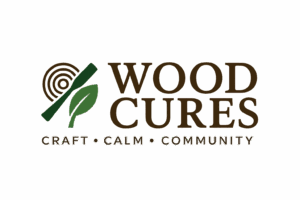Introduction to Design Software in Woodworking
The Role of Design Software in Modern Woodworking
In the realm of modern woodworking, design software has become an indispensable tool for both hobbyists and professionals. The transition from traditional drafting methods to digital design has revolutionized the way woodworkers plan, visualize, and execute their projects. Working with virtual 3D model boards not only replicates the methods and practices used in the shop but also allows for instant updates and collaboration with clients, streamlining the revision process. The ability to create photorealistic images and detailed plans before a single cut is made ensures precision and client satisfaction, making design software a critical component in today’s woodworking landscape.
Benefits of Using Design Software for Personal Projects
For personal woodworking projects, design software offers a multitude of benefits. It enables users to place important details on board edges, such as contours, joinery, and shaping, with ease. The software’s drag and snap features and automated material costing not only save time but also enhance accuracy and efficiency. Additionally, the ability to generate automated ordering reports and layout optimization helps in reducing waste and managing costs effectively. With design software, woodworkers can cut virtually any shape onto a board surface and arrange boards in their design quickly, ensuring that the final product matches their vision perfectly.
Overview of Design Software Types
When it comes to selecting design software, woodworkers are faced with a variety of options, each catering to different needs and skill levels. The spectrum ranges from SketchUp Pro, a paid version recommended for its comprehensive features like plugins for creating cutlists and custom textures, to SketchUp Free which is web-based and offers basic functionalities suitable for beginners. Other software types include CAD (Computer-Aided Design) programs that are ideal for intricate technical drawings and CAM (Computer-Aided Manufacturing) software which is used for interfacing with CNC machines for precise cutting. Woodworkers should also consider software that offers a dynamic material database and the ability to import photos to incorporate various wood types into their designs. The choice of software should align with the user’s specific needs, whether it’s for simple personal projects or complex professional designs.
Understanding Your Woodworking Needs
Assessing the Complexity of Your Projects
Before diving into the world of design software, it’s essential to evaluate the complexity of your woodworking projects. This assessment will guide you in selecting a program that aligns with your needs. Simple projects, such as small boxes or basic furniture, may only require software with fundamental drawing tools. However, intricate designs with elaborate joinery, curves, and custom elements will benefit from more advanced features that allow for detailed modeling and error detection. Reflect on your past projects and consider the level of detail that went into them. This introspection will help you anticipate the capabilities you’ll need from your design software.
Determining Your Design Preferences
Your personal design style plays a significant role in choosing the right software. If you prefer to work with traditional joinery and classic styles, look for software that offers a comprehensive library of standard woodworking joints and templates. On the other hand, if you’re inclined towards contemporary or experimental designs, seek out programs that provide extensive customization options and support for innovative construction methods. Additionally, consider how you like to visualize projects. Some woodworkers prefer 2D drafting, while others thrive with 3D modeling that offers a more tangible representation of the final product. Your preference will dictate the type of software that will best complement your creative process.
Considering Your Workshop Environment
The physical environment of your workshop can also influence your choice of design software. Take into account the size of your workspace and the types of tools you have at your disposal. If space is limited, or you work primarily with hand tools, you might not need software designed for producing detailed CNC machine instructions. Conversely, if your workshop is equipped with a CNC router or other automated machinery, you’ll benefit from software that can generate precise cutting paths and tooling details. Additionally, consider the compatibility of the software with your computer system and whether you’ll be using it in a dusty shop environment, which might necessitate a more robust hardware setup.
By carefully considering the complexity of your projects, your design preferences, and your workshop environment, you’ll be well-equipped to select design software that not only meets your woodworking needs but also enhances your overall creative experience.
Key Features to Look for in Design Software
User-Friendly Interface
When selecting design software for woodworking, the user-friendliness of the interface is paramount. A cluttered or complex interface can hinder productivity and increase the learning curve. Look for software that offers a clean, intuitive layout with clearly labeled tools and accessible menus. This ensures that you can focus on the creative aspects of your projects without being bogged down by the technicalities of the software.
Precision and Measurement Tools
Woodworking demands precision, and so does the software you choose. The ability to input exact measurements and work with highly accurate tools is crucial for the success of any project. Ensure that the software provides advanced measurement capabilities and can generate professional-level cut lists and material layouts to minimize waste and ensure that each piece fits perfectly.
Customization and Flexibility
The best design software caters to your unique style and allows for extensive customization. Whether you’re designing a one-off piece or a standard product, the software should offer parametric functionality—meaning it can adapt to changes in dimensions or materials dynamically. This flexibility is essential for both personal projects and client work, where modifications are often needed on the fly.
Compatibility with Other Tools
In a modern woodworking shop, the integration between design software and machinery, such as CNC routers, is a game-changer. Look for software that offers seamless integration with your existing tools and can communicate design intent effectively to the shop floor. This compatibility streamlines the workflow from design to production, enhancing efficiency and reducing the potential for errors.
Support and Community Resources
Even the most intuitive software can present challenges, which is why support and community resources are invaluable. A good software provider should offer comprehensive training materials, such as online tutorials and forums, where you can learn and share knowledge. Additionally, responsive customer service and technical support are critical for troubleshooting and ensuring that the software continues to meet your needs as your business grows and evolves.
In conclusion, the right design software for woodworking should make the design process more efficient, accurate, and enjoyable. By prioritizing a user-friendly interface, precision tools, customization, compatibility, and strong support resources, you can choose software that not only meets your current needs but also supports your growth as a woodworker.
Navigating the Learning Curve
Embarking on the journey of mastering design software can be as rewarding as it is challenging. For woodworkers, the transition from physical tools to digital interfaces requires patience and strategy. This section will guide you through the essential steps to flatten the learning curve and integrate design software into your woodworking practice effectively.
Starting with Basic Functions
Begin by familiarizing yourself with the core features of your chosen design software. Focus on understanding the basic tools such as drawing lines, shapes, and manipulating objects. These foundational skills are crucial as they form the building blocks for more complex designs. Take the time to learn how to save, open, and export files, as well as how to undo and redo actions, which can prevent frustration during the design process.
Utilizing Online Tutorials and Forums
Take advantage of the wealth of knowledge available online. Look for video tutorials that cater to beginners and methodically work through them. Join woodworking and design software forums where you can ask questions, share experiences, and get advice from more experienced users. These communities are often eager to help and can provide insights and tips that are not readily available in official documentation.
Practicing with Sample Projects
Practice is key to becoming proficient with any new tool. Start with simple sample projects that are provided within the software or that you can find online. These projects are designed to help you apply the basic functions in a structured way, leading to a better understanding of how to build up to more complex designs. As you gain confidence, begin modifying these samples to match your style, which will enhance your creative and technical skills simultaneously.
Gradually Exploring Advanced Features
Once you have a solid grasp of the basics, it’s time to slowly introduce more advanced features into your workflow. Experiment with layers, advanced shaping tools, or 3D modeling capabilities if your software supports them. Each new feature you learn will expand the possibilities of what you can create, but remember to take it one step at a time to avoid becoming overwhelmed. Set small, achievable goals for learning these features to maintain a steady progression in your skills.
By methodically working through these steps, you will find that the learning curve becomes less steep. Each new project will build on the last, solidifying your understanding and helping you become more efficient and creative in your woodworking designs.
Integrating Design Software into Your Workflow
Setting Up Your Digital Workspace
As a woodworker, your digital workspace is as crucial as your physical one. Begin by selecting a design software that aligns with your project needs and learning style. Ensure your computer hardware is capable of running the software efficiently, and invest in a good quality monitor for clear visualization of your designs. Organize your digital files in a way that mirrors your physical inventory, with clear naming conventions and folder structures. This will streamline the transition from digital design to physical creation.
Translating Designs into Physical Creations
Once your design is complete, the next step is to bring it to life. If you’re using a CNC machine, ensure your software can export to compatible file formats. For traditional woodworking, use the software to create detailed plans and cut lists. This precision will help minimize waste and ensure accuracy. Remember, the software is a tool to enhance your craftsmanship, not replace it. Use it to refine your designs and troubleshoot potential issues before they arise in the build process.
Maintaining Consistency Between Software and Workshop
To maintain consistency, calibrate your software settings to match the measurements and tolerances of your workshop tools. Regularly update your software to benefit from improved features and bug fixes. Keep a log of any discrepancies between your digital designs and finished products to adjust your process accordingly. This feedback loop will help you refine your approach and ensure that your digital designs reliably translate into high-quality wooden creations.
Time Management and Project Planning
Design software can also aid in project management. Use built-in tools or integrate with project management software to track progress, deadlines, and material inventory. Set milestones within the software for different stages of the project, and use automated reminders to keep on schedule. By leveraging these digital tools, you can free up more time to focus on the hands-on aspects of your woodworking projects.
Ultimately, integrating design software into your woodworking workflow can lead to more efficient project planning, reduced material waste, and the ability to create complex designs that would be difficult to achieve by hand. Embrace the digital tools available, and they will enhance the quality and scope of your woodworking projects.
Collaboration and Sharing with the Woodworking Community
Sharing Designs and Getting Feedback
One of the most enriching aspects of woodworking is the ability to share your designs with a community of like-minded individuals. Platforms such as online forums, social media groups, and woodworking websites offer spaces where woodworkers can showcase their creations, exchange ideas, and receive constructive feedback. Sharing your designs not only opens the door to new perspectives and suggestions but also fosters a sense of camaraderie and mutual support within the community.
When sharing your work, be open to both praise and critique. Constructive criticism can be invaluable, helping you to refine your techniques and improve your designs. Additionally, documenting your design process and sharing your experiences can help others learn from your journey, including the challenges you’ve overcome and the successes you’ve achieved.
Learning from the Work of Others
As a woodworker, you stand to gain a wealth of knowledge by observing and studying the work of your peers. By engaging with the woodworking community, you can discover new design styles, innovative techniques, and creative solutions to common problems. Take the time to appreciate the craftsmanship of others, ask questions, and understand the processes behind their projects. This exchange of knowledge is a two-way street that benefits all involved, as it encourages continuous learning and the sharing of best practices.
Many woodworkers find inspiration in the diversity of projects shared by others, which can spark new ideas for their own work. Whether it’s a unique joinery method, an interesting wood finish, or an ingenious design feature, there’s always something new to learn that can enhance your own woodworking practice.
Participating in Online Challenges and Collaborations
Online challenges and collaborations are exciting ways to engage with the woodworking community and push the boundaries of your craft. These events often involve creating a project based on a specific theme, material, or technique within a set timeframe. Participating in these challenges not only motivates you to think creatively but also provides an opportunity to compare your work with that of others, learn from their approaches, and receive feedback.
Collaborations, on the other hand, allow woodworkers to team up and combine their skills to create something truly unique. These partnerships can be especially rewarding, as they blend different styles, experiences, and perspectives into a single project. Collaborations can take place locally or remotely, with the final piece often showcased online for the broader community to enjoy and learn from.
In conclusion, the woodworking community is a rich tapestry of skill, creativity, and shared knowledge. By actively participating in this community through sharing, learning, and collaborating, you can not only enhance your own skills but also contribute to the growth and enrichment of the craft as a whole. Embrace the spirit of collaboration and let the collective wisdom of fellow woodworkers inspire you to new heights in your woodworking journey.
Conclusion: Enhancing Your Craft with the Right Tools
Recap of Key Points to Consider
Throughout this guide, we’ve explored the pivotal role that design software plays in modern woodworking. We’ve discussed the importance of understanding your woodworking needs, from the complexity of your projects to your design preferences and workshop environment. We’ve highlighted key features to look for in design software, such as a user-friendly interface, precision and measurement tools, customization and flexibility, compatibility with other tools, and support and community resources. We’ve also navigated the learning curve, integrating design software into your workflow, and the value of collaboration and sharing within the woodworking community.
The Impact of Design Software on Personal Woodworking
Design software has revolutionized personal woodworking, allowing for greater precision, efficiency, and creativity. It has transformed the way woodworkers plan, visualize, and execute their projects. With the ability to create detailed digital blueprints, woodworkers can foresee potential issues, experiment with different designs, and make adjustments before a single cut is made. This not only saves time and resources but also empowers woodworkers to push the boundaries of traditional woodworking and explore new, complex designs with confidence.
Encouragement to Embrace Technological Advancements
The woodworking landscape is continually evolving, with technological advancements offering new opportunities for growth and innovation. Embracing these changes can seem daunting, but the benefits they bring to your craft are immeasurable. By incorporating design software into your woodworking practice, you can enhance the quality of your work, increase your productivity, and join a broader community of like-minded artisans. Whether you’re a hobbyist or a professional, the right tools—in both the physical and digital realms—are instrumental in crafting not just wood, but your legacy as a woodworker.
In conclusion, the journey of a woodworker is one of constant learning and adaptation. Design software is a powerful ally in this journey, providing the means to refine your craft and bring your woodworking visions to life. As you continue to explore the possibilities within your workshop, remember that the tools you choose—be they chisels or software—shape not only the wood but also the artisan. Embrace the advancements at your fingertips, and let them inspire you to new heights of craftsmanship and creativity.